Two-way And Intermediate Lighting Circuit
![]() Follow this link if you are looking for a comprehensive step-by-step guide on two-way and intermediate lighting circuit wiring.
Follow this link if you are looking for a comprehensive step-by-step guide on two-way and intermediate lighting circuit wiring.
Otherwise continue with the AM2 exam guide.
As a part of the AM2 exam you will have to wire up a 2 way and intermediate lighting circuit with one light.
There is more than one way to do this, depending of the type of cable available and on the installation requirements.
Years ago it was very common to wire lighting circuits in singles cable and by this minimising the use of copper. Today, this method is rarely used. An example would be an industrial installation where everything is wired with singles cable in steel conduit containment.
Most of the time electricians use flat Twin & Earth cable for wiring pretty much everything in domestic installations. Commercial instainllation can vary, but flat Twin & Earth is the most common cable used.
Reflecting this practice, the AM2 exam requires you to wire the lighting circuit with the use of flat Twin & Earth cable.
There are many different types of this cable, but what we need to know regarding lighting circuit wiring is that there is also a cable called flat 3 Core and Earth.
While the Twin & Earth cable comprises two live wires (Line and Neutral - brown and blue) and an Earth wire, the 3 Core & Earth cable consists of three live wires (brown, black and grey) and an Earth wire. These three cores make wiring a two-way or two-way and intermediate lighting circuit allot simpler and faster.
Two way and intermediate lighting circuit wiring diagram
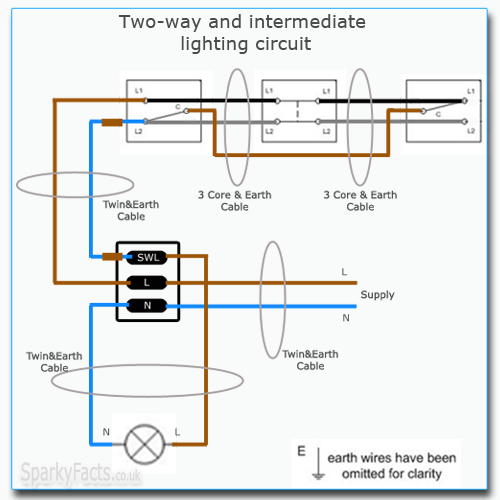
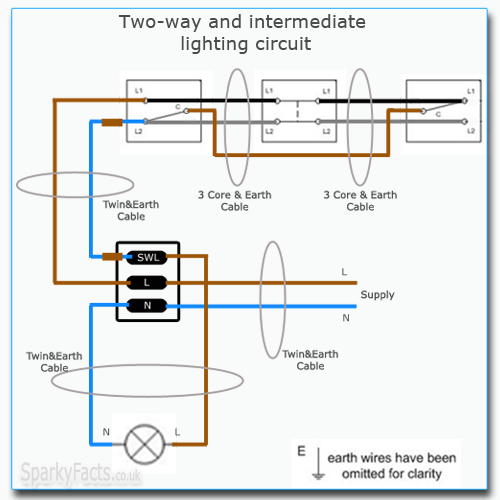
The wiring diagram above is what you need to memorise in order to wire the circuit on the day of the AM2 exam. It might look intimidating at first glance, but actually it is quite simple. Let's break it down to steps.
Step 1: Your light will more than likely be a simple domestic light. These lights are designed to have the means for all the connections necessary. This means that your supply cable (1.5 mm2 flat Twin&Earth) will go straight to the light.
The light will have terminals available for the Earth connections and for the Neutral connections. Once you connect your supply cables Earth and Neutral wires to the available terminals, your light itself is connected to Earth and Neutral.
At this point you will have the Line wire of the supply cable still not connected. This wire needs to be connected to the available spare connectors. Do NOT connect the Line wire to the Line terminal because then your light would be permanently ON. What we need is to utilise the two-way and intermediate switching available.
Once you complete this, you will need a new length of flat Twin & Earth cable which will go from your light to the first two-way switch.
Connect the Line wire of this cable to the supply cables Line wire.
Connect the blue wire to the Line terminal, but not before you put some brown slewing on the blue wire. This will indicate that this blue wire, which normally is a Neutral wire, will this time be used as the brown (Line) one. This will be your Switched Line (SWL). This will be the return path from the switches.
Once completed it should look like this:

Note that this is the case if a domestic light pendant is available for the exam. If the light is anything different, then you will have to use Push-In connectors or regular connectors (instead of the otherwise available connectors) to make all the necessary connections.
Step 2: Now that the hardest part has been completed, you will have to wire up the light switches.
The cable coming from the light, to the first two-way switch is where you need to continue. You will have to connect the brown (Line) wire to the L1 terminal and the blue wire with the Brown slewing on it (Switched Line) to the L2 terminal.
After this step you will need a length of the 3 Core & Earth cable. Connect the Black wire to the L1 terminal, together with the Brown wire from the other cable (two wires in the same terminal). After this, connect the Grey wire to the L2 terminal, together with the other Blue wire cables with the brown slewing on it (again two wires in one terminal). Finally, connect the Brown wire to the C (common) terminal.
Do not forget to connect all the Earth wires together!
Once completed it should look like this:

Step 3: Now it is time for the Intermediate switch to be wired up. Simply connect all the wires according to the wiring diagram. Note that you will have to use a Push-in connector or any other regular connector to connect the brown wires together. This is because there is no dedicated connection for this on the Intermediate Switch.
After this, get a new length of the 3 Core & Earth cable, which would go to the last two-way switch and connect all the wires. Connect black to the other L1 terminal, grey to the other L2 terminal and brown to the separate Push-in or regular connector.
Do not forget to connect all the Earth wires together!
Once completed it should look like this:

Step 4: Connect the last two-way switch in accordance with the wiring diagram. Connect black to L1, grey to L2 and brown to C (common).
Once completed it should look like this:

This is it! You have wired up the Two-way and Intermediate Lighting Circuit.
The protective device for this circuit is a 6A Type B MCB.
![]() It is extremely important to put brown slewing on the blue wire to indicate that that is a Switched Line wire and not a Neutral wire. Otherwise you might fail the exam even if the lighting circuit works fine.
It is extremely important to put brown slewing on the blue wire to indicate that that is a Switched Line wire and not a Neutral wire. Otherwise you might fail the exam even if the lighting circuit works fine.
![]() The cables selected for this task should be 1.5mm2. Make sure to use cables with the right cross-sectional area.
The cables selected for this task should be 1.5mm2. Make sure to use cables with the right cross-sectional area.



